Day 18: Debounce
Given a function fn and a time in milliseconds t, return a debounced version of that function.
A debounced function is a function whose execution is delayed by t milliseconds and whose execution is cancelled if it is called again within that window of time. The debounced function should also receive the passed parameters.
For example, let's say t = 50ms, and the function was called at 30ms, 60ms, and 100ms. The first 2 function calls would be cancelled, and the 3rd function call would be executed at 150ms. If instead t = 35ms, The 1st call would be cancelled, the 2nd would be executed at 95ms, and the 3rd would be executed at 135ms.
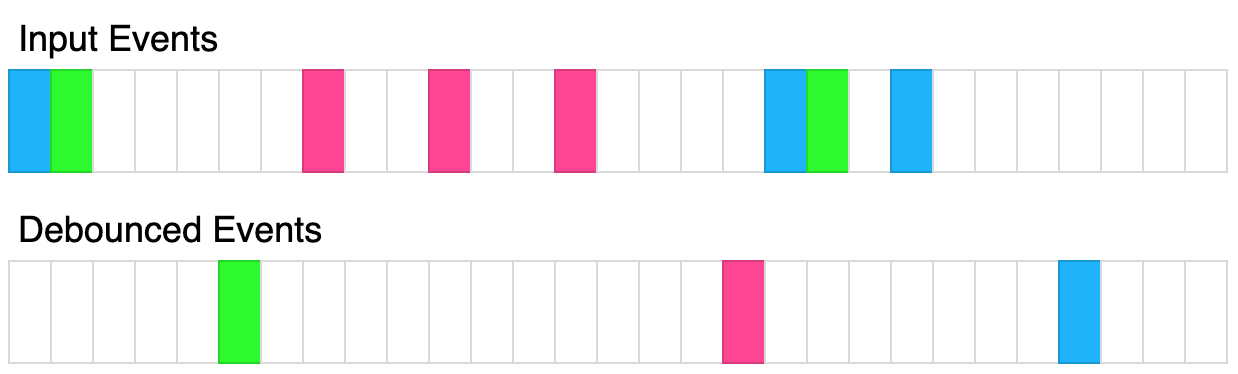
The above diagram shows how debounce will transform events. Each rectangle represents 100ms and the debounce time is 400ms. Each color represents a different set of inputs.
Please solve it without using lodash's _.debounce() function.
Example 1:
Input:
t = 50
calls = [
{"t": 50, inputs: [1]},
{"t": 75, inputs: [2]}
]
Output: [{"t": 125, inputs: [2]}]
Explanation:
let start = Date.now();
function log(...inputs) {
console.log([Date.now() - start, inputs ])
}
const dlog = debounce(log, 50);
setTimeout(() => dlog(1), 50);
setTimeout(() => dlog(2), 75);
The 1st call is cancelled by the 2nd call because the 2nd call occurred before 100ms
The 2nd call is delayed by 50ms and executed at 125ms. The inputs were (2).
Example 2:
Input:
t = 20
calls = [
{"t": 50, inputs: [1]},
{"t": 100, inputs: [2]}
]
Output: [{"t": 70, inputs: [1]}, {"t": 120, inputs: [2]}]
Explanation:
The 1st call is delayed until 70ms. The inputs were (1).
The 2nd call is delayed until 120ms. The inputs were (2).
Example 3:
Input:
t = 150
calls = [
{"t": 50, inputs: [1, 2]},
{"t": 300, inputs: [3, 4]},
{"t": 300, inputs: [5, 6]}
]
Output: [{"t": 200, inputs: [1,2]}, {"t": 450, inputs: [5, 6]}]
Explanation:
The 1st call is delayed by 150ms and ran at 200ms. The inputs were (1, 2).
The 2nd call is cancelled by the 3rd call
The 3rd call is delayed by 150ms and ran at 450ms. The inputs were (5, 6).
Constraints:
0 <= t <= 10001 <= calls.length <= 100 <= calls[i].t <= 10000 <= calls[i].inputs.length <= 10
Solution
/**
* @param {Function} fn
* @param {number} t milliseconds
* @return {Function}
*/
var debounce = function(fn, t) {
let timeoutId;
return function(...args) {
clearTimeout(timeoutId);
timeoutId = setTimeout(() => {
return fn.apply(this, args);
},t)
}
};
/**
* const log = debounce(console.log, 100);
* log('Hello'); // cancelled
* log('Hello'); // cancelled
* log('Hello'); // Logged at t=100ms
*/
Overview
This question asks you to implement the debounce higher-order function. After the debounced function is called, the provided function should be called with the same arguments but with some delay t. However, if the debounced function was called again before t milliseconds have elapsed, the execution of the provided function should be cancelled and the timer reset.
To give a concrete example of debounce in action:
const start = Date.now();
function log() {
console.log(Date.now() - start);
}
setTimeout(log, 10); // logs: 10
setTimeout(log, 20); // logs: 20
setTimeout(log, 50); // logs: 50
setTimeout(log, 60); // logs: 60
As expected, the log function is called with the delay specified by setTimeout.
However, if we debounce the log function:
const start = Date.now();
function log() {
console.log(Date.now() - start);
}
const debouncedLog = debounce(log, 20);
setTimeout(debouncedLog, 10); // cancelled
setTimeout(debouncedLog, 20); // logs: 40
setTimeout(debouncedLog, 50); // cancelled
setTimeout(debouncedLog, 60); // logs: 80
In the above example, the function call at t=10ms is cancelled because the call at t=20ms happened within 20ms. The call at t=20ms was delayed by 20ms.
Similarly, the function call at t=50ms is cancelled because the call at t=60ms happened within 20ms. The call at t=60ms was delayed by 20ms.
Use-cases for Debounce
The main use-case is when you don't want the result of some user interaction to effect the user experience.
A classic use-case of debounce is when the user is typing into a search field. If you were to show new results every single time a character was typed, the act of re-rendering the new filtered list could potentially take longer than the time it takes to type another character. This will result in a frustrating delay when the user is typing (something you have probably experienced).
Ideally, what should happen is the function that renders the filtered list is debounced. That way, it only renders AFTER the user is done typing.
Another example would be zooming out on a chart via pinch-and-zoom. More data will need to be downloaded once zoomed out. However, it would be extremely inefficient if a new request was made at 60 frames per second as the user zooms out. Just like in the typing example, you should only query for more data when the user is DONE zooming out.
async function fetchNewData(startDate, endDate) {
// Request Logic
}
const debouncedFetch = debounce(fetchNewData, 300);
chart.on('zoom', (startDate, endDate) => {
debouncedFetch(startDate, endDate);
});
The library Lodash has a popular implementation of debounce.
Approach 1: setTimeout + clearTimeout
Every time the debounced function is called, we want to execute fn after some delay. We can use setTimeout to achieve that goal. But we also need to keep a reference to timeout that was returned. That way, we can cancel the execution of fn if the function was called again (via clearTimeout). It's important to note that calling clearTimeout on undefined or a finished timeout will do nothing.
var debounce = function(fn, t) {
let timeout;
return function(...args) {
clearTimeout(timeout);
timeout = setTimeout(() => fn.apply(this, args), t)
}
};
Approach 2: setInterval + clearInterval
setInterval works similarly to setTimeout, but it will keep executing the callback indefinitely at some interval until clearInterval is called.
We emulate the behavior of setTimeout by giving the interval a very small value like 1ms. Then we can check if the appropriate amount of time has elapsed by constantly checking if Date.now() - lastCall >= t. Once that condition is met, we should call fn and stop the interval. We should also abort any existing interval every time the function is called to cancel the pending execution of fn.
Note that this solution is really for demonstration purposes only as it is very inefficient.
var debounce = function(fn, t) {
let interval;
return function(...args) {
const lastCall = Date.now()
clearInterval(interval);
interval = setInterval(() => {
if (Date.now() - lastCall >= t) {
fn(...args);
clearInterval(interval);
}
}, 1);
}
};